Help
Ask us anything
Need some help, or just have a question? Message us directly below or contact info@ndasa.com or trainings@ndasa.com, for questions pertaining to training, certification and NDASA University.
Contact UsFAQ'S
For Students
Yes. This can be confusing for students not affiliated with a team. When you click on a course for purchase, the next window will ask for the Class Name, which you must fill in. Then, you must check the "Take up a seat" box. If this is not checked, you will not be enrolled in the class.
Once you purchase a course, you should get an email with a link to take your course. Sometimes these land in your spam folder. If you don't see the email, log into your account. This will take you to your dashboard. On the left-hand menu, click on "Courses." Here, you can access and start taking your course. If you don't see your course, please contact the support desk.
Go to ndasauniversity.com. In the log in section, click on Forgot (my password). Follow the process to reset your password. Once you log in with your new password, you will see your course. Click on it to continue taking it.
Yes -- because we know it can be easy for students to lose track of their progress in a course composed of many lessons, or if they’re taking the course over several days, weeks or months. Our online learning platform lets students see, at a glance, which lessons they have completed — and which lessons they still have to take.
Yes, students receive a certificate for completed courses. An appropriately authorized student may print a certificate of course completion. When their good work is affirmed, students are more likely to continue on to another course.
After successfully completing required coursework, a student should contact their course provider to schedule a live training session.
Students who buy a course independently should arrange their own live instruction by calling Janet Kornmann at 605-237-1357. Expect a response within two business days. Trainings are scheduled on a first-come-first-served basis and typically are conducted within one month of making this contact.
After successfully completing the course, a student can view a link for their Certificate by logging into the system. The certificate of completion link is next to the course they have completed in their list of courses. Students are also emailed a link to the Certificate of Completion, but must be logged into the system to be able to view it.
A Certificate of Course Completion is valid for five years from the date of completion.
Yes. All quizzes and tests are open book. During test-taking, a student may use any of the open-source materials provided within the course as a resource.
Yes -- as long as the required five, error-free mock collections are completed successfully.
After purchasing the course (making sure you check the box indicating you are taking up a seat), go to MY ACCOUNT > CLASSES. View the class and remove yourself from it. Then, go to ADD MEMBERS. Enter the student's email. This will send an automatic email to the student inviting them to log into the class.
You must complete five mock collections to complete the certification process. Mock collections must be supervised by a qualified trainer. If you don't have access to a qualified trainer, contact your learning site administrator, the company you purchased your course through, or click on "Help" to contact the support desk.